Software issues can be annoying, disrupting corporate operations and resulting in lost productivity. Software troubleshooting finds, diagnoses, and fixes these issues to maintain system functionality. Has your workflow ever been interrupted by an application crash, sluggish performance, or a botched installation?
Whether you’re an IT manager, business owner, or professional handling tech challenges, knowing how to troubleshoot software efficiently can save time, reduce frustration, and prevent costly downtime. Without a structured approach, software problems can escalate, leading to security vulnerabilities, operational inefficiencies, and recurring issues. Developing software troubleshooting skills helps you detect root causes, implement effective solutions, and maintain smooth business operations.
This article will teach you key software troubleshooting concepts, common software issues, and best resolution practices. You will also discover how ScaleSupport can provide expert IT assistance to streamline your software management.
Understanding Software Troubleshooting: Key Concepts
Software troubleshooting is a structured process of detecting, diagnosing, and resolving software-related problems to ensure seamless operation. In IT management, effective troubleshooting is essential for maintaining system stability, preventing workflow disruptions, and minimizing security risks.
Software failures can result in prolonged downtime, increased costs, and decreased user satisfaction without a well-defined approach.
The Role of Software Troubleshooting in IT Management
Businesses rely on software for everything—from customer service to data management. IT teams must act quickly when an application crashes or slows down to get things running again. Organizations benefit from effective troubleshooting because:
- Identify the underlying cause of software malfunctions rather than depending on band-aid solutions.
- Fixing bugs, security threats, and performance problems will help to maintain system stability.
- Reduce downtime and maintain uninterrupted operations.
- Strengthen software troubleshooting skills within IT teams.
A methodical troubleshooting procedure is crucial in IT administration. It keeps organizations safe and productive by guaranteeing quicker problem-solving and avoiding expensive disruptions.
The Impact of Software Issues on Productivity
Software issues can drastically influence productivity. Sluggish apps, system failures, and network issues cause employee irritation and wasted working hours. When software malfunctions, businesses risk:
- Missing deadlines due to system slowdowns and delayed operations.
- Monetary losses are brought on by inefficiencies and interruptions in service.
- Decreased consumer trust if technological problems impact user experience.
Companies can minimize disruptions, safeguard productivity, and maintain seamless operations by implementing proactive troubleshooting strategies.
You can also learn how to build a robust technical support team to enhance troubleshooting efficiency.
Common Software Issues and How to Fix Them
If you’ve ever had to deal with unsuccessful installs, unresponsive apps, or network outages, you understand how important it is to find the source as soon as possible. Knowing how to fix software issues efficiently saves time and avoids recurrent difficulties.
Next, we’ll discuss common software problems, their underlying causes, and practical troubleshooting steps. You’ll also find software troubleshooting examples to illustrate real-world solutions.
1. Performance Degradation and Crashes
Possible Causes:
- Too many background applications consume system resources.
- Outdated software or operating system.
- Corrupted files or malware infections.
- If there is not enough memory, the CPU is overloaded.
Solutions:
- Close Unnecessary Programs: Open Task Manager (Windows) or Activity Monitor (Mac) and close unnecessary applications.
- Update Software and Drivers: Keep your operating system and applications up to date to improve performance and fix known bugs.
- Run a System Scan: To detect and remove malware, use built-in tools like Windows Defender or third-party antivirus software.
- Increase System Resources: Consider upgrading your RAM or installing an SSD to improve performance.
2. Compatibility Issues
Possible Causes:
- Software that is not suitable for your operating system.
- Conflicts with already installed applications.
- Missing dependencies or required frameworks.
Solutions:
- Check the system requirements before installing to ensure compatibility.
- To run in compatibility mode, right-click the application, select Properties > Compatibility, and choose an older operating system version.
- Update dependent software, such as drivers, frameworks (.NET, Java), and supporting applications.
- Use virtualization: If the software is incompatible, run it in a virtual machine with a supported operating system.
3. Installation and update errors
Possible causes:
- Corrupted or incomplete installation files.
- Not enough storage space.
- Conflicting background processes.
- Network interruptions during downloads.
Solutions:
- Delete temporary files: To remove unnecessary data, use Disk Cleanup (Windows) or Finder Cleaner (Mac).
- Ensure you have a stable internet connection to avoid download interruptions and verify the integrity of the installation files.
- Disable background applications before installation to avoid conflicts.
- Run the installer as an administrator to avoid permission errors.
4. Connection Issues
Possible Causes:
- Incorrectly configured network settings.
- Firewall or antivirus program blocking the connection.
- Problems with your router or internet provider.
- Outdated network drivers.
Solutions:
- Restart your router and device to reset network settings.
- Temporarily disable the firewall to see if it is blocking access.
- Run a network diagnostic: Windows users can use the “Troubleshoot network problems” option in Settings.
- Update your network drivers to ensure a proper connection.
5. Security Issues and Malware
Possible Causes:
- Unpatched vulnerabilities in outdated software.
- Phishing attempts or malicious downloads.
- Weak security settings allow unauthorized access.
- Infected system files cause performance issues.
Solutions:
- Run a full system scan with reliable antivirus software.
- Update software and security patches to close vulnerabilities.
- To prevent malware, avoid untrustworthy downloads and use your browser’s security settings
- To boost security, turn on two-factor authentication.
6. Software that freezes and doesn’t respond
Possible causes:
- Not enough RAM or CPU overload.
- Software conflicts cause crashes.
- Corrupt program files or memory leaks.
Solutions:
- Quit the application using Task Manager (Windows) or Force Quit (Mac).
- Check for updates to ensure the software is optimized for your system.
- If errors still show up, reinstall the software to replace corrupted files.
- Monitor resource usage to identify applications consuming excessive memory.
7. Data corruption and file errors
Possible causes:
- Power outages or sudden shutdowns when saving files.
- Virus infections damage files.
- Problematic drive errors or bad sectors.
Solutions:
- Use file recovery tools to recover lost files.
- Run CHKDSK (Windows) or Disk Utility (Mac) to check for and fix drive errors.
- Back up your data regularly to avoid permanent loss.
Companies can reduce disruptions, maintain software effectiveness, and prevent recurring problems using these troubleshooting techniques. However, ScaleSupport’s professional support ensures faster resolution and less downtime for complex or chronic issues.
Best Practices for Effective Software Troubleshooting
Troubleshooting is only one aspect of effective software troubleshooting. Another is getting it done quickly and with minimal disruption. With a systematic approach, IT teams can quickly and reliably identify, diagnose, and resolve software issues.
Numerous factors, such as bugs, incompatibilities, misconfigurations, or even hardware issues, can cause hardware problems. Without a precise troubleshooting method, resolving these problems can become a frustrating process of trial and error, leading to temporary fixes rather than long-term solutions.
By following a well-defined troubleshooting process, businesses can reduce downtime, prevent data loss, and strengthen system security—all while ensuring smooth operations.
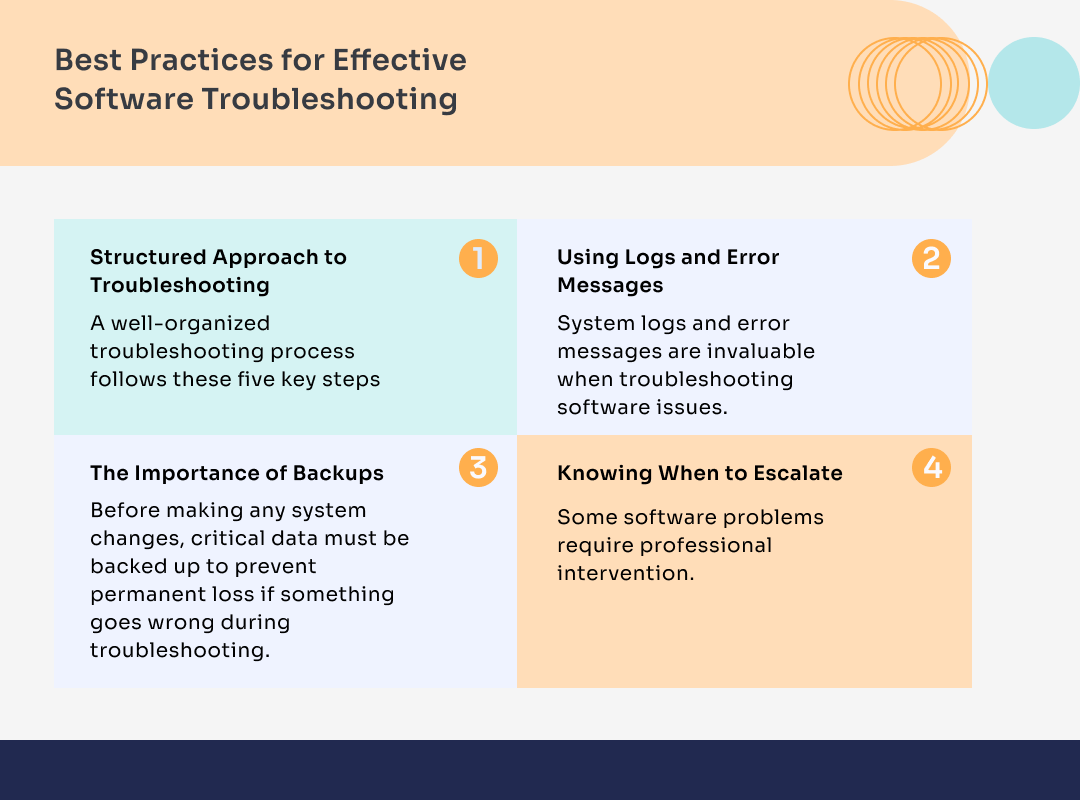
Structured Approach to Troubleshooting
A well-organized troubleshooting process follows these five key steps:
- Identify: Gather information about the problem, including error messages, system behavior, and recent changes.
- Diagnose: Use system logs, diagnostic tools, and testing methods to determine the root cause.
- Test: Try potential solutions, starting with the least invasive method, such as restarting the application or clearing cache files.
- Resolve: Once the correct solution is found, implement it properly to prevent recurrence.
- Verify: Confirm that the fix is successful by testing the software and monitoring performance over time.
Using Logs and Error Messages
System logs and error messages are invaluable when troubleshooting software issues. Rather than using guesswork, analyzing logs can reveal patterns, recurring problems, and the root cause of system issues. Most operating systems and applications include built-in diagnostic tools like Event Viewer on Windows or Mac Console that track system events and errors.
For more complex issues, debugging tools and crash reports offer deeper insights, making it easier for IT teams to diagnose and resolve problems across multiple devices and applications.
The Importance of Backups
Before making any system changes, critical data must be backed up to prevent permanent loss if something goes wrong during troubleshooting. Data security is provided by creating automatic backups of key files, databases, and system configurations. Cloud storage solutions and external drives are dependable backup choices that add more protection against unforeseen failures.
Knowing When to Escalate
Some software problems require professional intervention. If an issue persists despite multiple troubleshooting attempts—or if there’s a risk of data corruption, security breaches, or major system failures—it’s best to escalate to an IT support team.
Expert teams like ScaleSupport provide 24/7 technical assistance, advanced diagnostics, and proactive software maintenance, ensuring that businesses avoid costly downtime. With specialized expertise, they can identify complex software conflicts, implement permanent solutions, and optimize system performance.
By following these best practices, businesses and individuals can troubleshoot software efficiently, reducing frustration and improving overall system stability. You can explore the top customer service automation tools to enhance software efficiency and prevent troubleshooting challenges.
When to Seek Professional IT Support
While many software issues can be resolved with basic software troubleshooting skills, some situations require the expertise of a professional IT support team. Recognizing when to escalate a problem can save time, prevent data loss, and protect business continuity.
Signs You Need Professional IT Support
- Recurring Software Issues: If a problem keeps returning despite multiple fixes, a more profound, unresolved issue could require expert intervention.
- Critical System Failures: Professional IT support can perform in-depth diagnostics and permanent fixes.
- When software crashes: Frequently or leads to system-wide failures.
- Security Breaches and Malware Attack: IT professionals can conduct thorough security audits and recovery measures if your system is compromised by malware, ransomware, or unauthorized access.
- Complex Software Integration Problems: When businesses use multiple software solutions, compatibility and integration challenges can arise. Experts ensure seamless functionality across different platforms.
- Data Corruption and Loss: When critical files become corrupted or inaccessible, professional support can implement advanced recovery methods and preventive measures.
- Network and Connectivity Issues: Persistent internet or server-related software failures may require expert troubleshooting to diagnose deeper network-related problems.
Benefits of Hiring IT Support
- Faster troubleshooting: IT experts diagnose and resolve issues quickly, reducing downtime.
- Enhanced security: Experts help protect systems from cyber threats and vulnerabilities.
- Cost-effectiveness: Avoiding catastrophic failures reduces the long-term costs of software failures.
- Focus on core business: By outsourcing IT troubleshooting, companies can focus on growth instead of dealing with technical issues.
Consider professional IT support if your business struggles with software challenges beyond in-house troubleshooting.
How ScaleSupport Can Help with Software Troubleshooting
Even with the best troubleshooting techniques, software issues can sometimes be too complex to resolve without expert intervention. ScaleSupport offers businesses a dedicated IT support team that efficiently diagnoses and resolves software issues.
Our approach ensures that your systems remain operational, secure, and optimized for peak performance. Instead of wasting valuable time on trial-and-error solutions, you can rely on experienced experts to resolve even the most complex technical issues.
We troubleshoot issues as they occur and take a proactive approach: We monitor software health, apply preemptive solutions, and optimize system performance to minimize future disruptions. With ScaleSupport, businesses gain access to an integrated IT support system that ensures smooth operations and allows their teams to focus on their core activities without IT stress.
Why Businesses Trust ScaleSupport
Rapid Diagnosis & Resolution: Our specialists use advanced diagnostic tools to pinpoint software issues quickly, reducing troubleshooting time and restoring system functionality faster.
24/7 IT Support: Software problems don’t follow a schedule. That’s why we provide round-the-clock assistance to handle critical failures and ensure your operations run smoothly.
Proactive System Monitoring: We prevent software failures before they happen by monitoring your systems for potential issues, applying security patches, and optimizing performance.
Tailored IT Solutions: Whether you’re a startup, a growing business, or a large enterprise, we customize our troubleshooting strategies to fit your specific needs.
Seamless Integration with Your IT Team: Our experts work alongside your in-house IT staff, providing guidance, training, and additional resources to enhance your technical support capabilities.
Don’t let recurring software issues disrupt your workflow.
Conclusion: Solve Software Issues Like a Pro
Effective software troubleshooting is essential for a well-functioning business. Businesses can minimize downtime, improve performance, and reduce costly interruptions by adopting a structured approach (identify, diagnose, test, repair, and verify).
Understanding common software issues and applying best practices ensures smooth operation and improves system reliability. A proactive approach to troubleshooting helps businesses prevent problems before they escalate, saving valuable time and resources.
Here’s where ScaleSupport comes in. Our IT professionals offer comprehensive software troubleshooting solutions tailored to your company’s requirements.
Businesses may use ScaleSupport’s expertise to eliminate interruptions, enhance software performance, and focus on their core business without worrying about technical concerns. Discover ScaleSupport’s services and have access to dependable IT solutions that will simplify your troubleshooting procedure.
Need quick assistance? Schedule a free appointment today and receive skilled troubleshooting to keep your systems working at top performance.

Dianne has extensive experience as a Content Writer, she creates engaging content that captivates readers and ranks well online. She stays on top of industry trends to keep her work fresh and impactful. She has a talent for turning complex ideas into relatable stories. When she’s not writing, you’ll probably find her with a crochet hook in hand or working on a fun craft project. She loves bringing creativity to life, whether it’s through words or handmade creations.