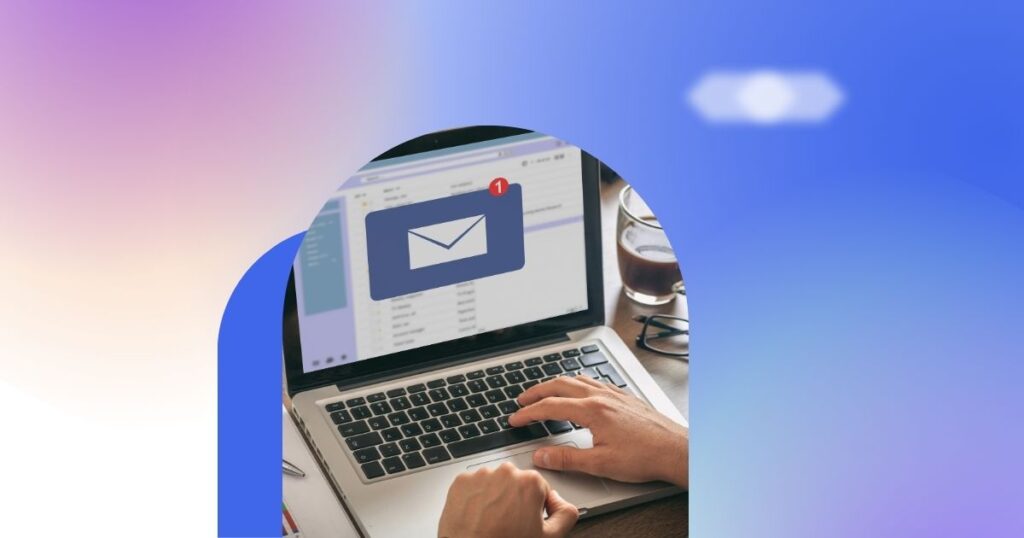Is your customer support team overwhelmed by tickets flooding in from all sides? As emails, chats, and calls pile up across scattered inboxes, it gets harder to keep up. What if you could organize all those fragmented requests into one centralized help desk ticketing system?
A ticketing system aggregates customer queries from diverse channels into shared tickets, making it easier to track, assign, and resolve issues. Streamlining fragmented communications helps companies improve response times, agent productivity, and satisfaction scores.
But not every platform is easy to use. The right intuitive software tailored to your needs can seriously optimize workflows.
Studies reveal that a significant percentage of businesses using ticketing systems experience increased productivity, with some organizations reporting a 22% rise in agent productivity.
In this article, we’ll examine the key benefits of IT support ticketing system provide an overview of must-have capabilities to maximize the impact on support teams, and show how the ideal system allows delivering 5-star service at scale. We’ll also introduce ScaleSupport, a user-friendly solution with proven results across growing businesses.
Whether you want to boost customer loyalty, empower overloaded customer support agents, or simply retain your sanity, read on to transform how your business manages support.
What is a Ticketing System?
A ticketing system, also known as a help desk system, is a critical customer service software that manages all customer requests, questions, and complaints in one place. Rather than having customer interactions cluttered across individual inboxes, they get logged as “support tickets” in a unified platform for smoother tracking and resolution.
This centralized help desk software brings together diverse customer touchpoints across your business into a collaborative virtual workspace. Common communication channels integrated include:
- Email Support: Users can send product questions or order issues to a general contact email, which converts messages to tickets.
- Call Center Log: Inbound calls from phone helplines automatically create new tickets or attach to existing cases.
- Live Website Chat: Customers connect with support agents in real-time via chat boxes on your site, logged as tickets.
- Feedback Forms: Negative app store reviews, website contact forms, submitted surveys – feedback streams in from everywhere. Quality helpdesk software ensures they don’t get missed.
- Social Media Management: Angry posts tagged on Twitter or Instagram also need responses. Social media integration helps ensure no customer goes ignored across channels.
- In-app Messaging: Customers interact with support via chatbots or live agents inside your mobile apps. These messages sync up with help desk tickets.
Across these diverse channels, interactions raise ‘tickets’, assigning work to your agents. Via shared access, agents communicate internally, bring in specialists, transfer ownership if needed, and ultimately resolve each issue.
Help desk platforms offer custom rules to automate repetitive tasks too. This includes sending order confirmations, setting up automatic reminders on pending cases, rerouting cases if SLAs are about to breach, and so on. Such automation ensures teams always stay on top of the high volumes.
With full context and conversation history across channels in one place, help desk software makes it infinitely easier for teams to collaborate and deliver 5-star service. The centralized data also provides rich reporting for optimizing processes over time.
Key Features to Look for in a Ticketing System
With countless help desk tools in the market, it can get overwhelming to determine which platform best suits your needs. Rather than going by claims alone, focus on core capabilities that make daily operations easier.
Prioritize ticketing systems offering simplicity without compromising depth or flexibility to customize. The right set of essential features ensures seamless coordination now and room to scale operations later. Critical capabilities to evaluate include:
User-Friendly Dashboard
The agent dashboard is the central interface for managing customer queries smoothly, especially when volume is high. The UI and navigation define how easily agents can track, prioritize, and resolve tickets. An intuitive interface lets agents quickly comb through busy workloads and focus where they are needed the most via:
- Visual Ticket Grouping: Tickets are grouped logically (My Tickets, Unassigned, Open, Pending etc). Custom views filter by tags, assignees etc.
- Bulk Actions: Checkboxes to select multiple tickets for mass actions like assigning, closing, etc., which saves enormous time.
- Instant Search and Filters: Quickly fine-tunes to surface relevant tickets, reducing noise.
- Notifications and Alerts: Flags urgent tickets, approaching SLAs, etc, prompting action.
- Keyboard Shortcuts: Navigating and updating tickets without reaching for the mouse accelerates response.
Such capabilities make light work of heavy workloads. Agents stay firmly in control despite escalating customer requests.
Tagging, Filtering, and Prioritization
Tags add contextual metadata to tickets for precisely targeted management. Agents can tag tickets by issue type (complaint, query, order issue, etc), product category it relates to, priority level (high, moderate, low), department or person responsible, etc.
Custom tags can also be created on the fly or chosen from pre-defined lists. Multi-select tagging is supported for multiple categories. Smart filters then allow tag ticket display for targeted assignments and focused response. For example, all high-priority complaints about a new product are selectively surfaced to senior agents first. Tags add a vital layer of organization amidst chaos.
Automation & Workflows
When new tickets come in, automated routing via preset rules ensures they instantly reach the right skilled agents or teams first up. This prevents delays waiting in general queues and accelerates early response.
Routing rules rely on criteria like keywords in the ticket description, ticket tags, input fields like email address domain or form values, previous assignment history, etc. Priority support contracts can be routed to VIP teams as well.
With multiple rules acting on different criteria, all tickets are programmatically categorized to specialists. Add or edit rules anytime as support needs change.
Collaboration Tools (internal notes, assignments)
With internal discussions, @mentions, and assign replacement, agents drive faster resolutions together. @mentions instantly loop in trusted teammates for quick input on suitable responses before corresponding with customers.
Colleagues can get on the same page via Internal Notes. Ticket assignment replacement also eases handoffs, allowing teams to flex expertise across cases. Recurring transfers made easy prevent continuity issues as agents move between shifts or projects.
Reporting and Analytics
Hard numbers provide clarity. Is customer satisfaction consistently improving? Are agents meeting response time KPIs? What conveyor belt fixes will make the biggest impact?
Historical and real-time reports supply quantitative bird’s-eye visibility as well as ground-level insights:
Macro metrics like average resolution time, reopen rates, and satisfaction scores track team performance. Micro details on individuals guide coaching – interactions handled, first reply speed, backlog, etc.
Granular data simplifies replicating well-performing agents’ habits across teams. Analytics turn gut instinct into informed strategy.
Benefits of Using a Simple, Intuitive Ticketing System
Handling multiplying customer requests smoothly is critical yet challenging as your business grows. Support teams need help, not hassle. An intuitive ticketing system designed for ease of use makes all the difference, without limiting customization capabilities later. The right software balances simplicity today and expansion tomorrow. Core benefits of choosing a user-friendly help desk solution include:

Faster First Response Times
Easy setup with pre-configured automations gets teams rolling quickly. Rules engine instantly routes incoming tickets to the right skilled agents. With intuitive controls, bulk actions, and keyboard shortcuts, agents respond faster from day one. Structured workflows minus clutter accelerate early resolutions.
Happier, More Productive Support Teams
Empowering teams with ticket routing and escalation tools tailored to human needs, not the other way round, eliminates friction and burnout. Intuitive interfaces let agents personalize workflows as needed instead of conforming to rigid ticketing systems. Happier teams sustain peak productivity amidst multiplying requests.
Significantly Improved Customer Satisfaction Scores
With quicker, more personalized, and consistent assistance, customer happiness shoots up. Structured internal communication prevents duplicated efforts or contradictory messages. As teams handle more requests without dropping the ball, satisfaction trends positively. Happier users drive growth via retention and word-of-mouth advocacy.
Rapid Onboarding of New Support Agents
Easy-to-use ticketing systems require less training. Existing agents also skill up faster via peer learning. Minimal learning curves enable new hires to manage basic tickets independently on day one. As custom rules handle complex routing behind the scenes, human attention sharpens on requests needing the personal touch.
How ScaleSupport Delivers a Seamless Ticketing Experience
Juggling exponential customer queries is challenging. Complex software that restricts agents only makes matters worse. Teams need solutions that empower, not obstruct.
ScaleSupport offers the best of both worlds – an intuitively simple yet functionally powerful help desk. The UI and workflows let agents manage tickets their way while built-in automation handles complex coordination behind the curtains.
The clean, personalized dashboard offers complete flexibility to view, filter, assign, and collaborate on tickets. Bulk actions take just a click. Default views keep frequent actions one click away, while comprehensive search and filters reveal anything in seconds. Keyboard shortcuts accelerate responses on the go.
Every ticket brings context via multi-select tagging – by product, issue type, priority, and other custom categories. Smart assignment rules then automate routing based on these tags, taking a load off agents.
Triggers set up by the admin kick off rule-based workflows to manage repetitive tasks like sending confirmations or reminders, escalating critical cases, etc. Multi-step sequences tackle intricate processes end-to-end.
@mentions freely loop in coworkers for quick consultation on suitable responses before corresponding with customers. Streamlined transfers also prevent losing context.
With conversational bots answering common queries and automation handling volumes, human energies stay focused on building personal connections. Macro and micro analytics guide management strategies using hard metrics.
Integrations expand reach across diverse channels like email, live chat, call logs, mobile messaging, and feedback forms. REST APIs also connect other custom platforms.
Who Should Use ScaleSupport?
ScaleSupport is designed for startups, fast-growing companies, and support teams feeling overwhelmed by rising customer inquiries. Our intelligent help desk shines for organizations that:
Need to Streamline Support Workflows:
- With pre-configured automations, multi-channel capabilities, and an intuitive interface, ScaleSupport accelerates response times and resolutions from day one. Easy to start yet customize.
Have Expanding Customer Bases:
- Our scalable solution grows capabilities in sync with user needs. Rule-based assignments, macro-micro analytics, and segmented access enable managing multiple requests without compromise.
Seek Data-Driven Optimization:
- Granular historical and real-time ticket updates and analytics identify improvement areas at a glance. Benchmark performance across individuals, teams, and channels using quantifiable metrics.
Operate with Lean Teams:
- Empower small yet mighty teams to achieve more together. @mentions and internal notes simplify collaborations, while conversational bots and process automation amplify human efforts.
In terms of industries, ScaleSupport is the go-to for internet businesses, agencies, ecommerce retailers, media publishers, mobile app developers, and more.
Conclusion
We hope this guide clearly explained the must-have support desk software features and why easy-to-use software matters greatly. As customer questions grow, the right ticketing system makes all the difference – blending automation with human insight. ScaleSupport brings together simplicity and depth across capabilities. All essential features, zero bloat. We build for humans first.
Please explore how ScaleSupport can optimize multi-channel support workflows for your talented team and schedule a free, no-obligation consultation with us. We would love to understand your existing processes, challenges, and future goals firsthand.
Our goal is to design the perfect help desk solution tailored to your team’s needs today and as your business scales ahead. Let’s discuss how we can streamline your customer conversations for accelerated outcomes.

Dianne has extensive experience as a Content Writer, she creates engaging content that captivates readers and ranks well online. She stays on top of industry trends to keep her work fresh and impactful. She has a talent for turning complex ideas into relatable stories. When she’s not writing, you’ll probably find her with a crochet hook in hand or working on a fun craft project. She loves bringing creativity to life, whether it’s through words or handmade creations.